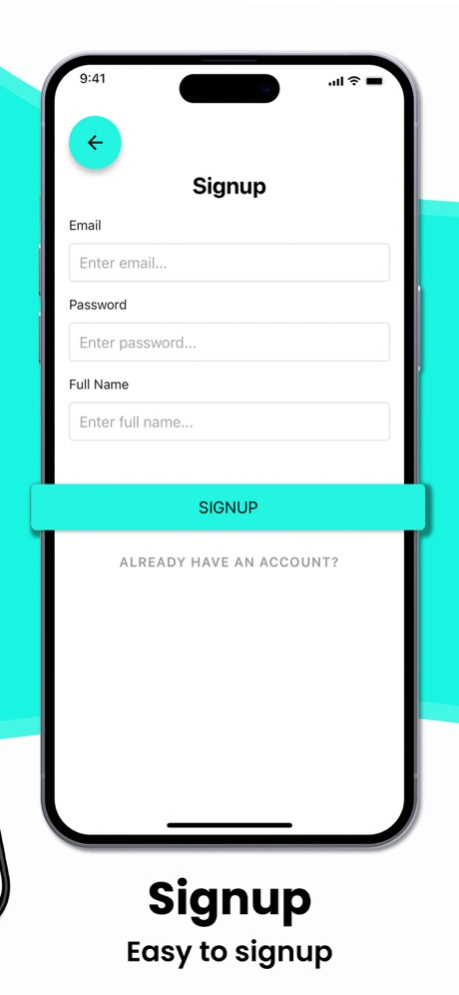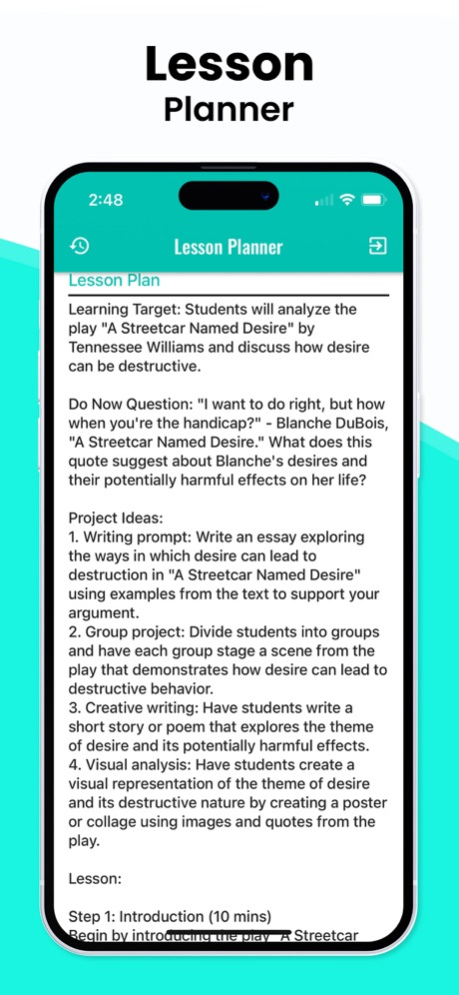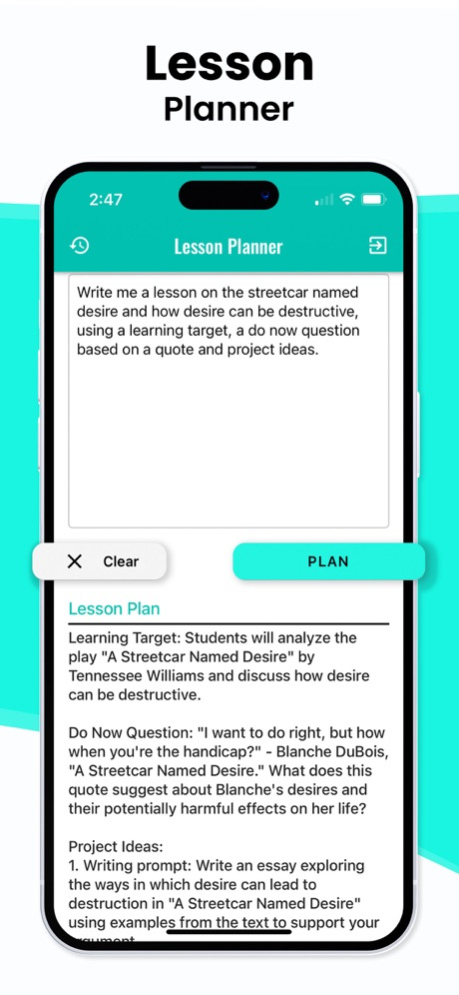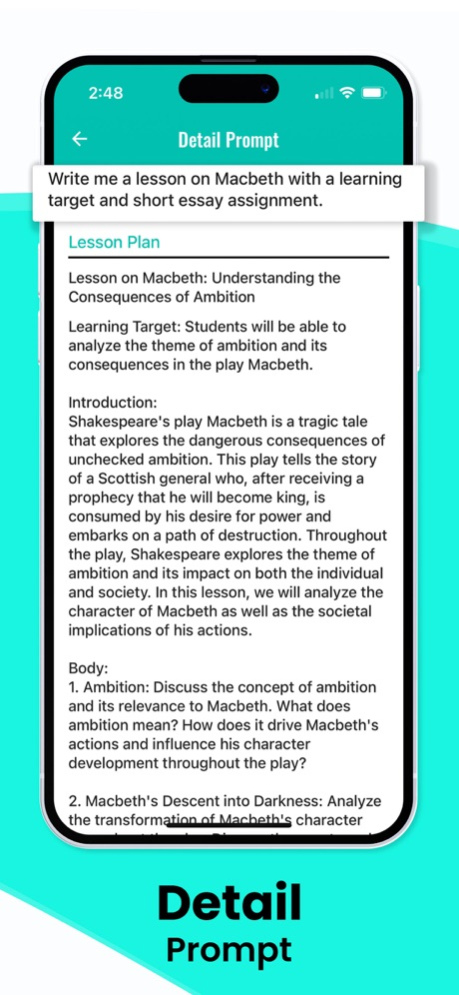ailessonplanner 25
Continue to app
Paid Version
Publisher Description
Teachers will greatly benefit from AI-generated lesson planners as they will save a significant amount of time and effort in preparing for their classes. With AI technology that can quickly gather data and analyze it, lesson planners can automatically generate lesson plans based on the specific needs of each student and the curriculum requirements. This will allow teachers to focus more on delivering quality instruction to their students and less on the time-consuming task of developing lesson plans from scratch. Additionally, the AI-generated lesson planner can adapt to the individual learning styles and preferences of students, providing teachers with valuable insights and resources to enhance their teaching strategies and improve overall student outcomes.
Jan 16, 2024
Version 25
I changed the screenshot to include a 5 star review from the Educational App Store.
About ailessonplanner
ailessonplanner is a paid app for iOS published in the Kids list of apps, part of Education.
The company that develops ailessonplanner is Edward Donnelly. The latest version released by its developer is 25.
To install ailessonplanner on your iOS device, just click the green Continue To App button above to start the installation process. The app is listed on our website since 2024-01-16 and was downloaded 1 times. We have already checked if the download link is safe, however for your own protection we recommend that you scan the downloaded app with your antivirus. Your antivirus may detect the ailessonplanner as malware if the download link is broken.
How to install ailessonplanner on your iOS device:
- Click on the Continue To App button on our website. This will redirect you to the App Store.
- Once the ailessonplanner is shown in the iTunes listing of your iOS device, you can start its download and installation. Tap on the GET button to the right of the app to start downloading it.
- If you are not logged-in the iOS appstore app, you'll be prompted for your your Apple ID and/or password.
- After ailessonplanner is downloaded, you'll see an INSTALL button to the right. Tap on it to start the actual installation of the iOS app.
- Once installation is finished you can tap on the OPEN button to start it. Its icon will also be added to your device home screen.